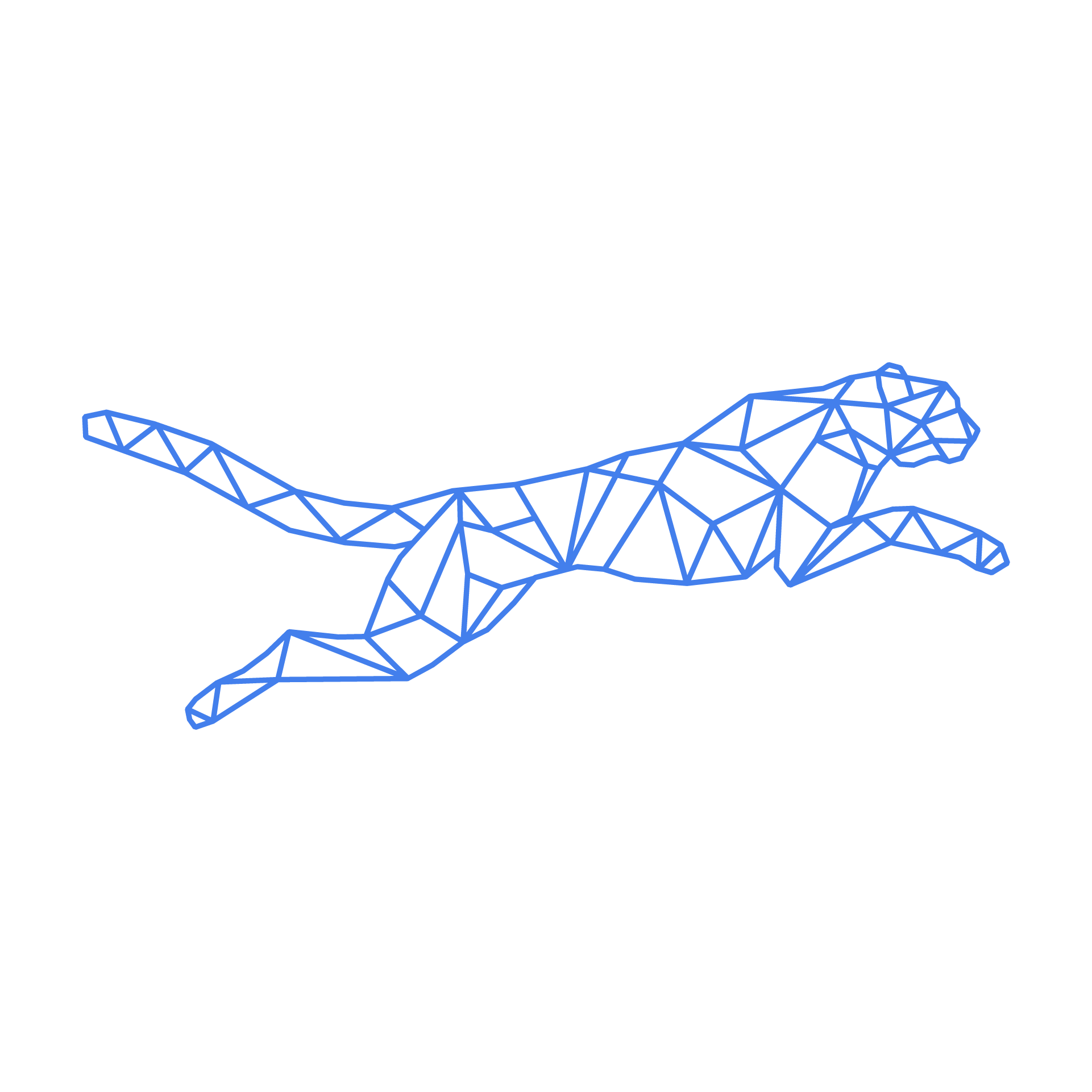#
How to find and install packages
We manage things for you, so you don't need root access on the server. However, this means you don't have the necessary permissions to install apt packages via the command line. To solve this issue, we provide the possibility to install these packages via our TurboStack Interface.
Because all this config is contained in our turboStack, it's easier to setup similar servers in the future.
You can find this feature under: Advanced > Operating System > OS Extra Packages. Here You can select some of the more common packages.

Should you need other packages than the common ones we provided, you can always add it directly in the YAML.
For example:
os_extra_packages:
- aclWhen you configured the packages you want to install, click "Save & Publish".
#
Finding apt packages
Debian uses the apt package manager. Via the command line, you can find the specific packages you need. This will also show whether or not the package is already installed.
For this we use the following command:
apt search <packagename>This will then return a list of packages for you to choose from. When you found the package, you'll need to copy the exact name in the TurboStack YAML of your Server, as described above.
#
PHP example
PHP provides some of their packages via APT.
To search all available packages, for PHP version 8.2, use the following command:
apt search php8.2After copy pasting the packages you want, os_extra_packages might look something like this:
os_extra_packages:
- php8.2-amqp
- php8.2-ssh2
- php8.4-amqp
- php8.4-ssh2
- php8.4-dom
#
Dynamic version installation
When you have a php_main_version parameter defined in the YAML, you can also include this in the install.
For example:
php_main_version: "8.2"
os_extra_packages:
- php-amqp
- php-ssh2