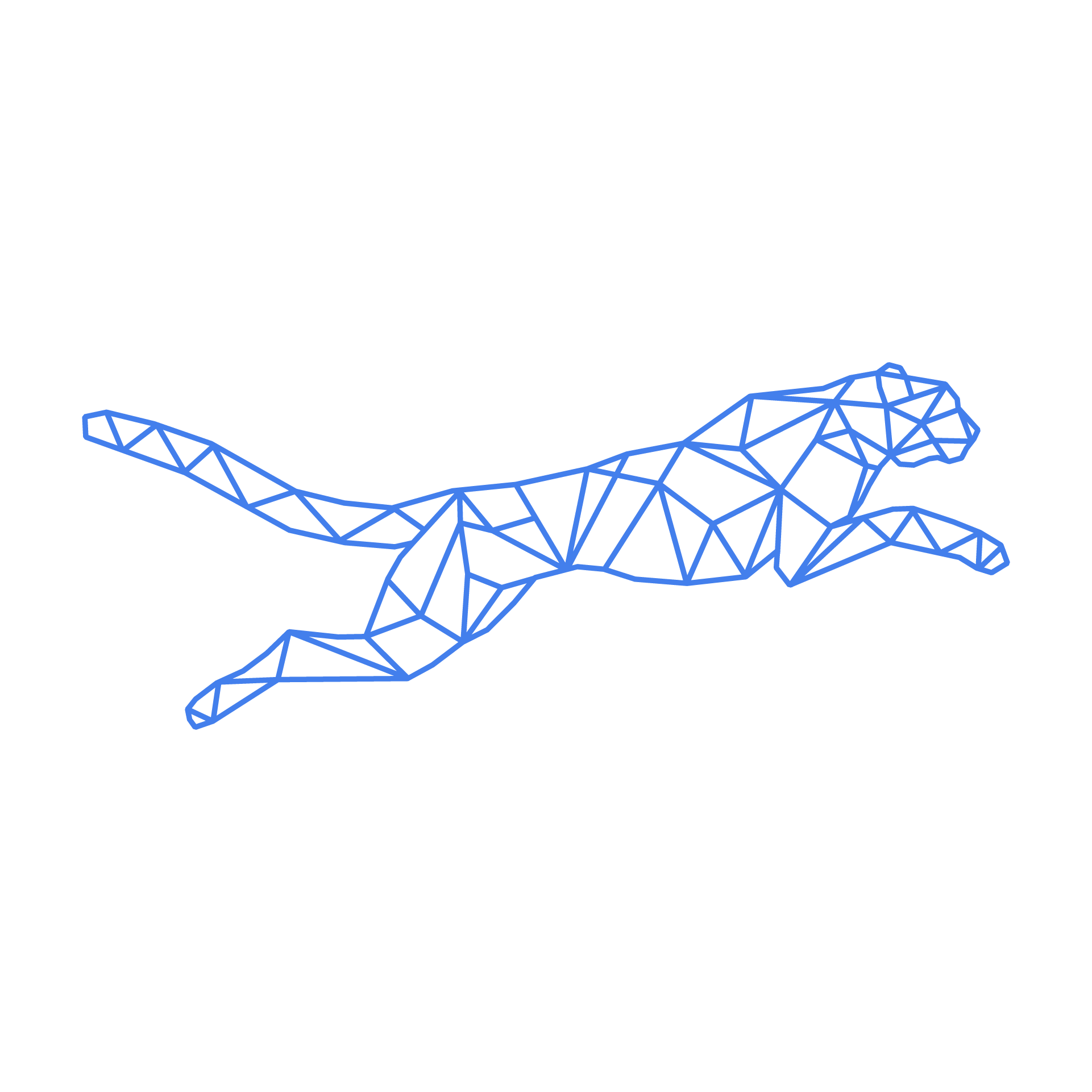#
Magento 2 CLI
Magento 2 provides a powerful command-line interface (CLI) tool to manage and configure your store efficiently. Below is a categorized overview of all major php bin/magento commands, with explanations where needed.
#
Setup & Installation
#
Install & Upgrade
#
Config Status & Maintenance
#
Cache Management
#
Index Management
#
Admin User Management
#
Security
#
Module Management
#
Cron & Job Scheduling
#
Cleaning & Logs
#
Developer Tools
#
Mode & Profiler
#
Template & JS
#
Store Configuration
#
EAV (Entity-Attribute-Value)
#
Inventory Management
#
Testing Tools
#
Search & Elasticsearch
#
Backup & Restore
#
Help
Tip: After module changes or config updates, always run
cache:clean,cache:flush, andsetup:di:compileto apply changes properly.