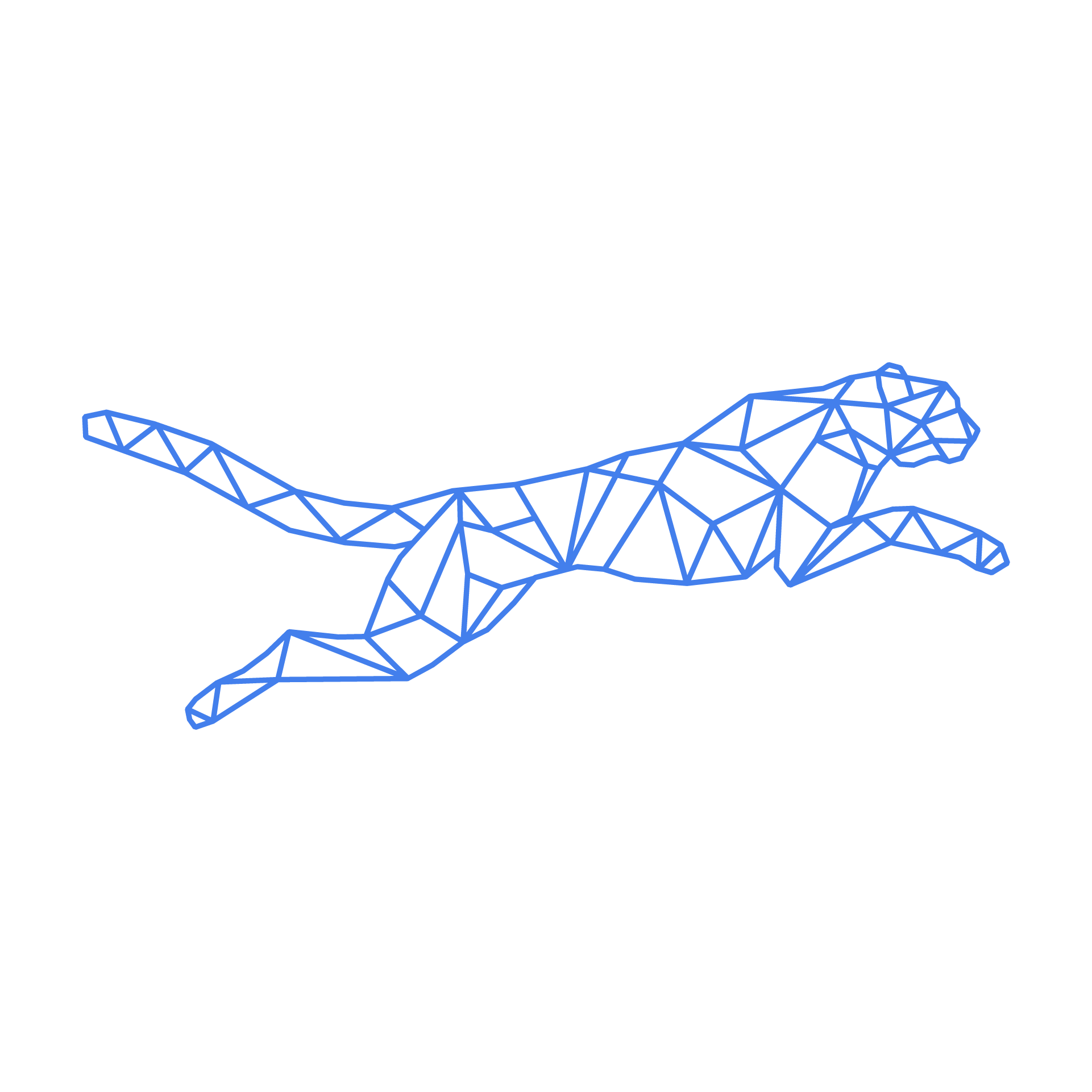#
Addons
#
Overview
Upgrade or install Odoo modules using command-line tools. Our servers provide optimal system configurations, but managing Odoo itself remains your responsibility.
Important
To safely test new modules or updates, use a separate staging server. Do not run staging environments locally on the same production host.
Why Separate Servers?
- Prevents production disruption.
- Isolates tests and experiments.
- Maintains better performance and security.
We offer affordable and optimized staging environments. Contact support to request a staging clone of your production Odoo.
#
Upgrade an Addon
systemctl --user stop application.service
~/application/odoo/odoo-bin -u <module_name> -c ~/conf/odoo.conf --stop-after-init
systemctl --user start application.serviceReplace <module_name> with your actual addon/module name.
#
Install a New Addon
- Upload the module to
~/application/addons/. - Run:
systemctl --user stop application.service
~/application/odoo/odoo-bin -i <module_name> -c ~/conf/odoo.conf --stop-after-init
systemctl --user start application.service
#
Notes
- Always stop the service before upgrades.
- Make sure your addon contains a valid
__manifest__.pyfile.