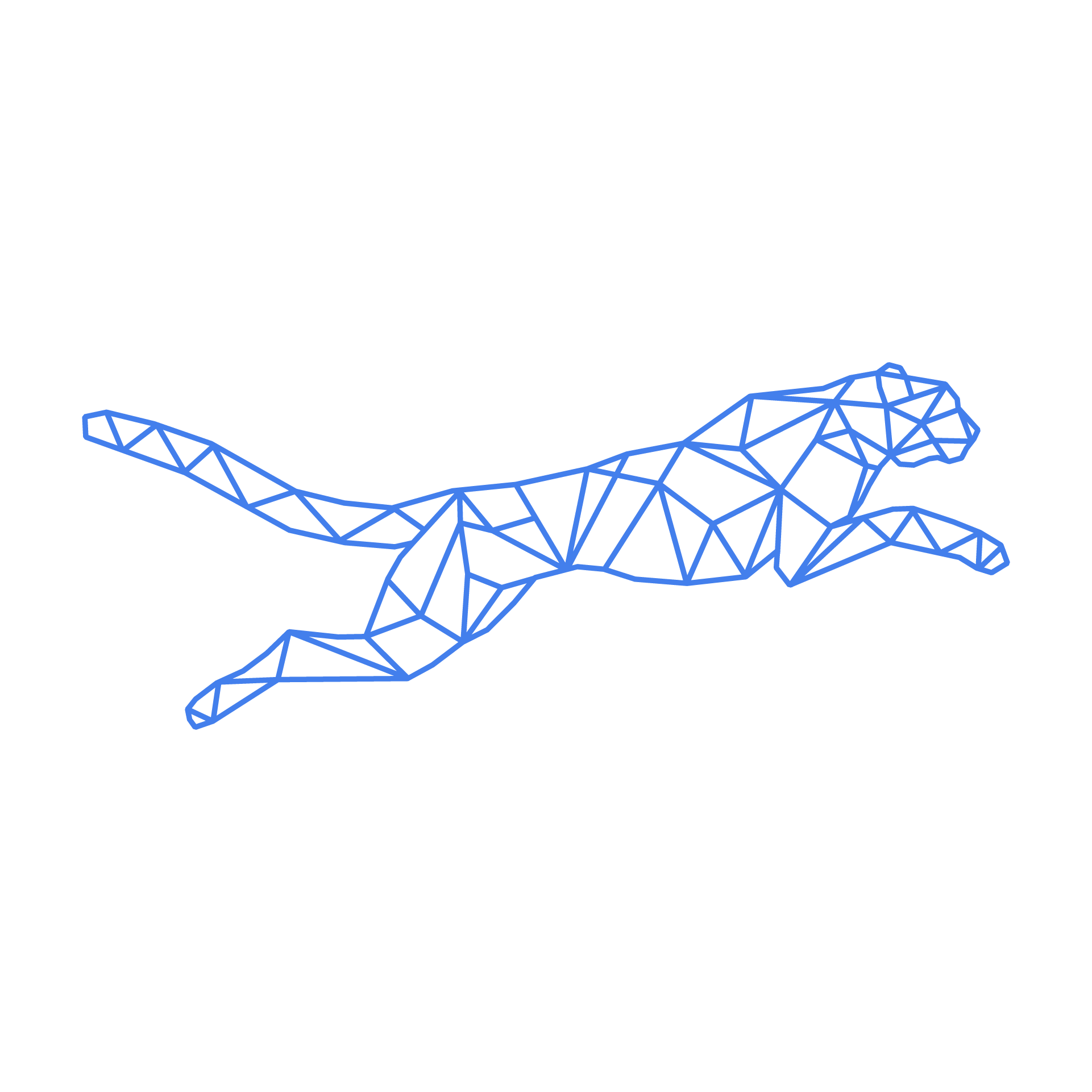#
WP-CLI Commands
WP-CLI is the command-line interface for managing WordPress installations. Below is a categorized reference guide with the most useful commands and their descriptions.
#
Core Management
#
Plugin Management
#
Theme Management
#
User Management
#
Database Management
#
Media Management
#
Post & Content Management
#
Option & Config Management
#
Cron Events
#
Cache & Transients
#
Search & Replace
#
Miscellaneous
Tip: You can run
wp helporwp help <command>to see usage examples and options for any WP-CLI command.