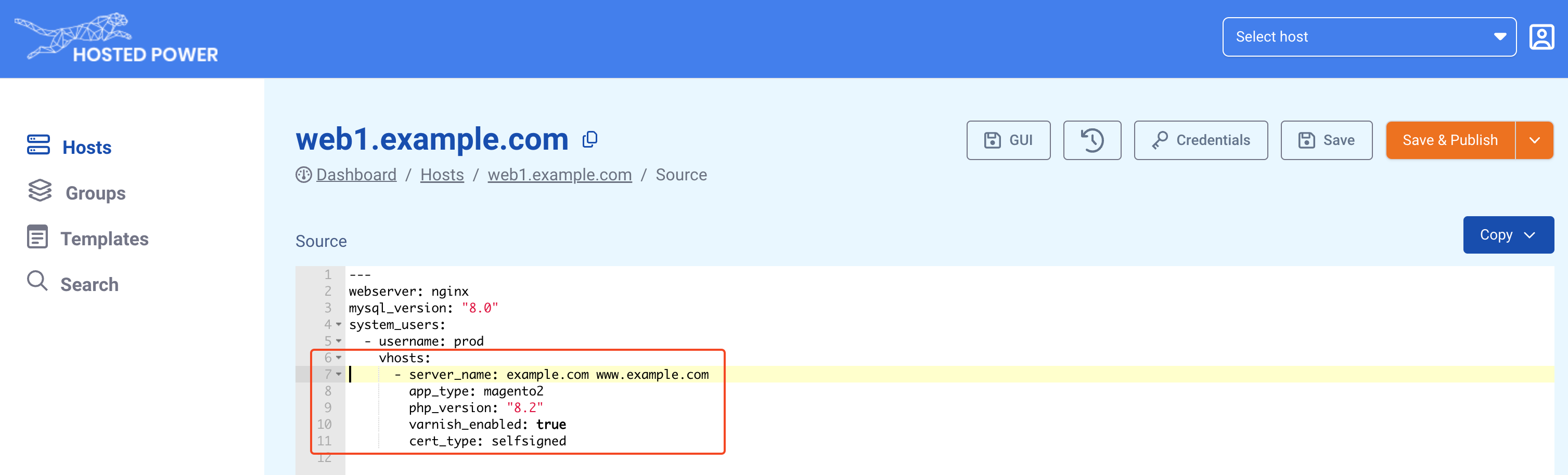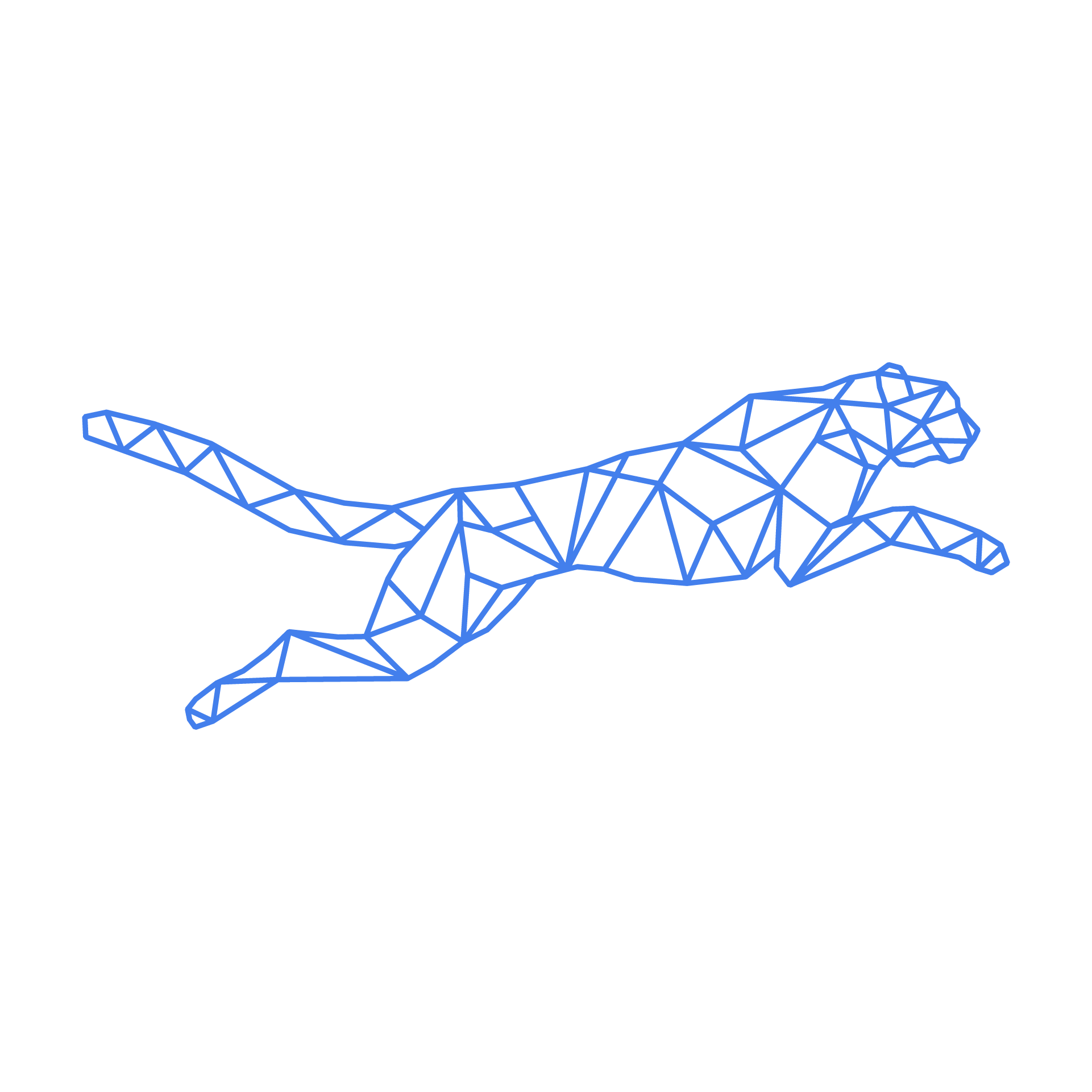#
Application Management
#
How to create a new application
- Open the TurboStack app
- Click the host view
- Select to host to update
#
Prerequisite
Creating a new user on the TurboStack App. An account must exist before an application can be configured. How to create a new account
#
Creating a new application in the GUI
Creating a new (default) application under the newly created prod user.
Scenario: creating a Magento2 application, listening on www.example.com and using varnish as caching
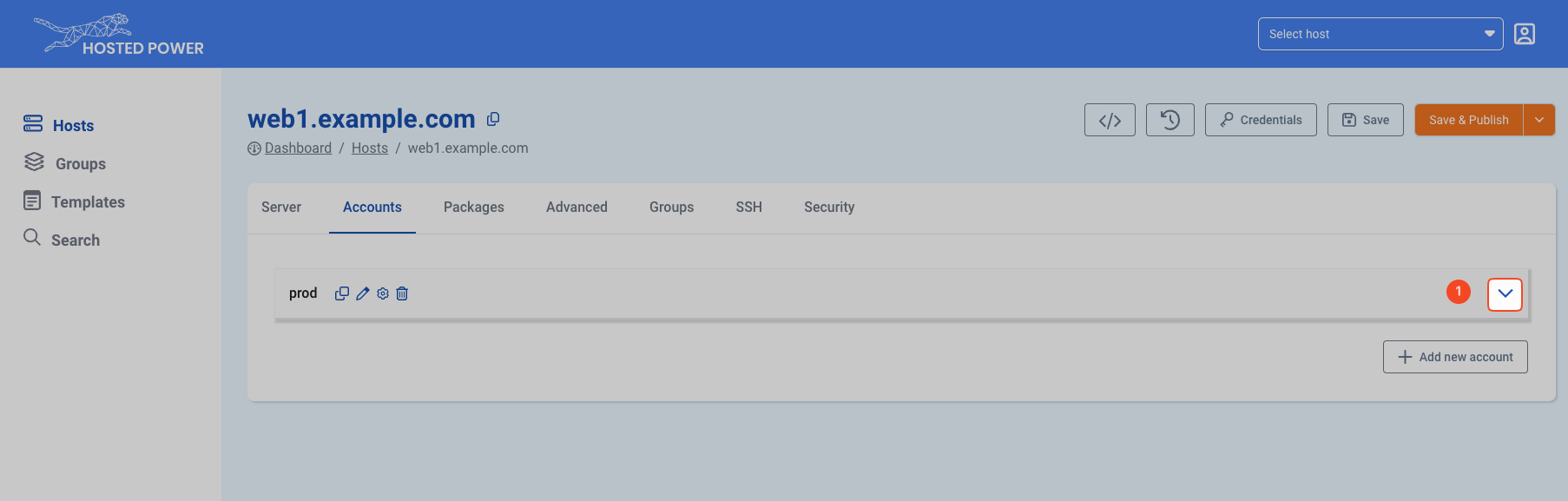
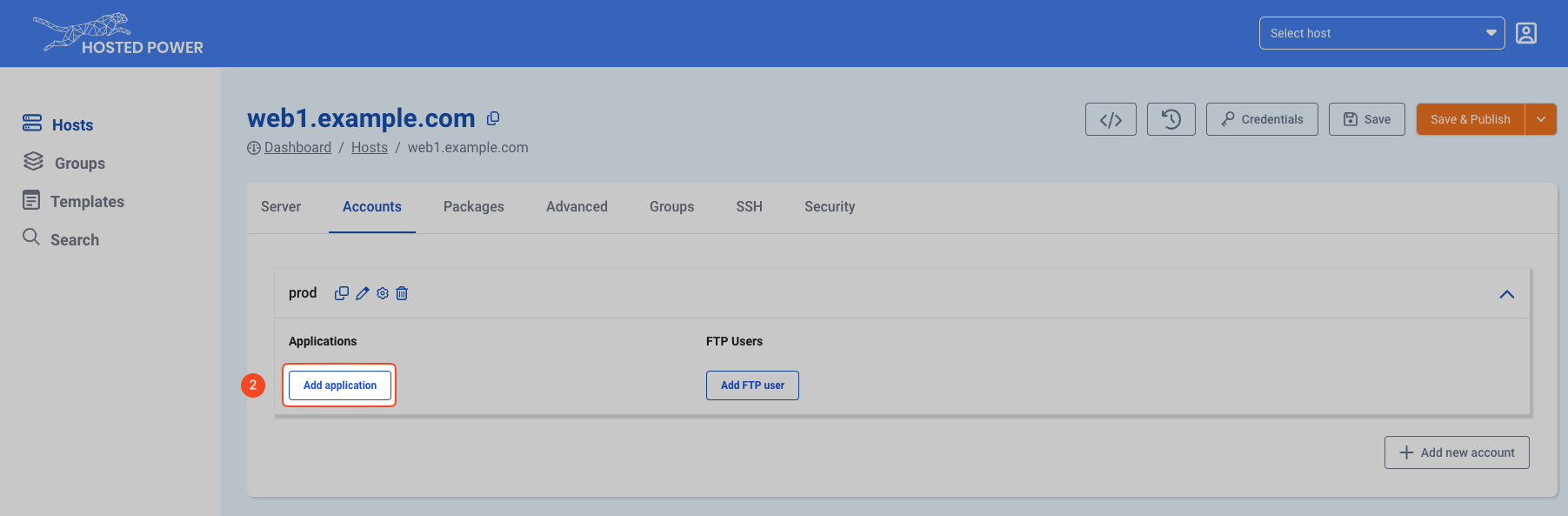
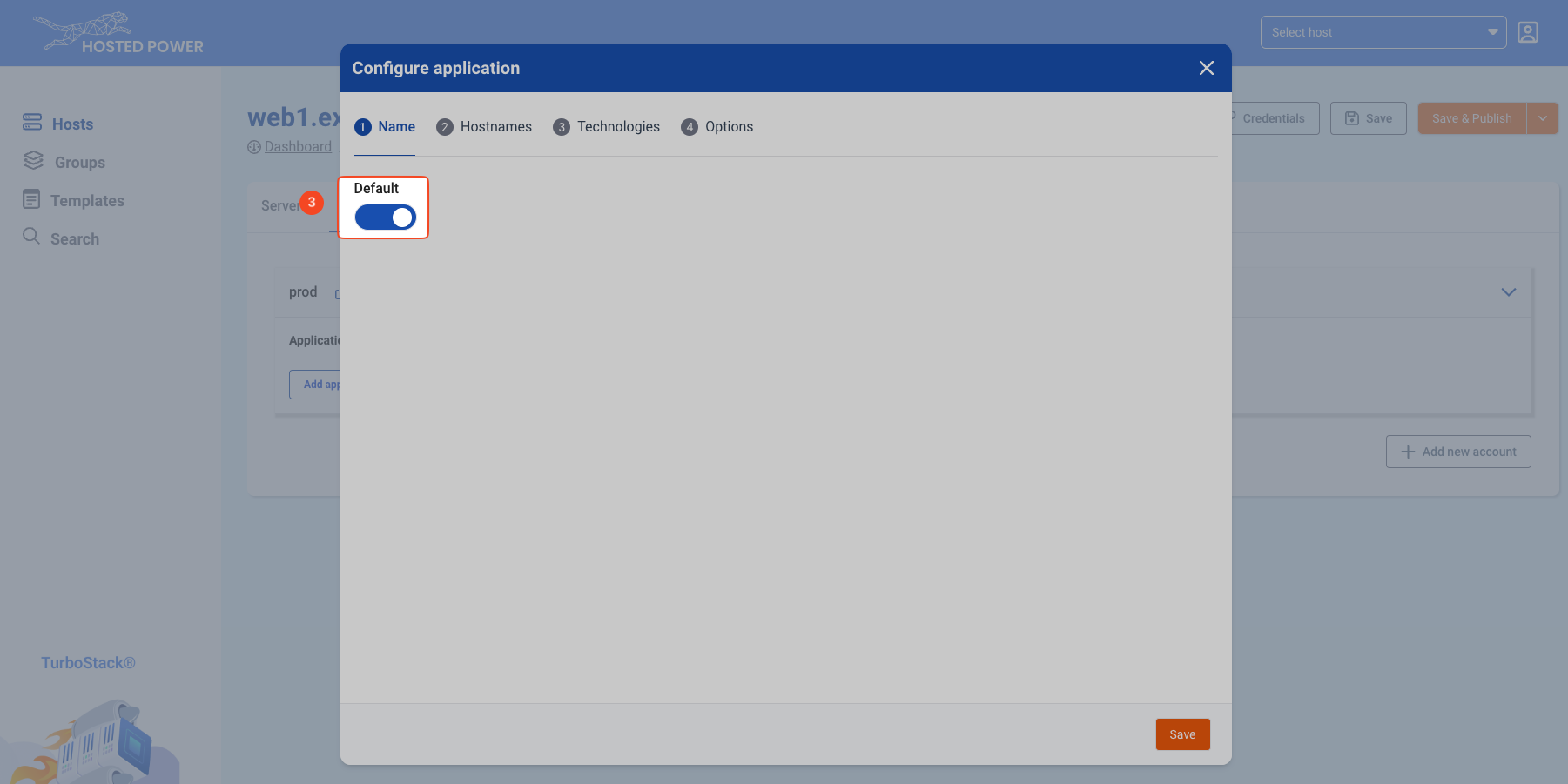
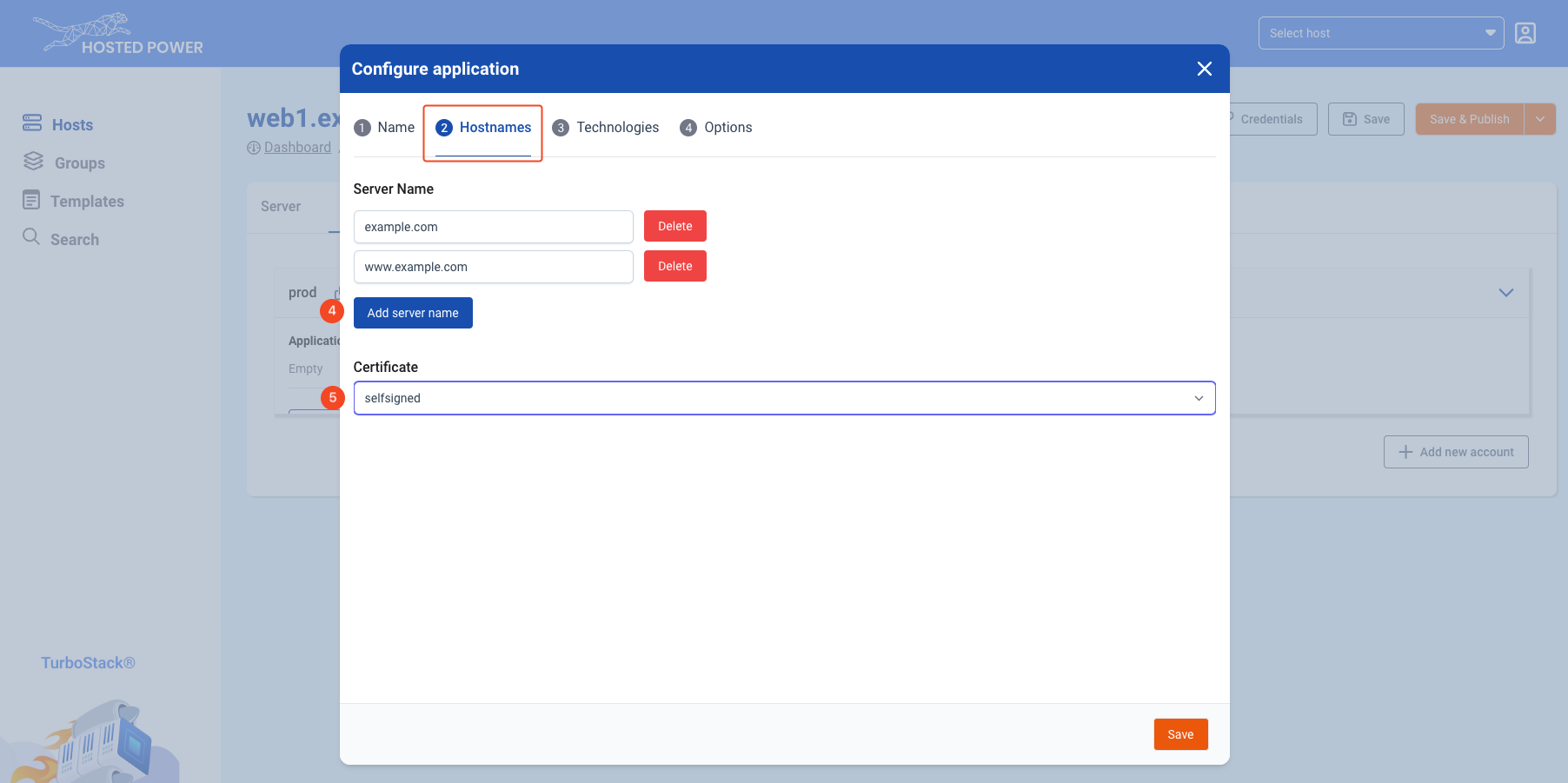
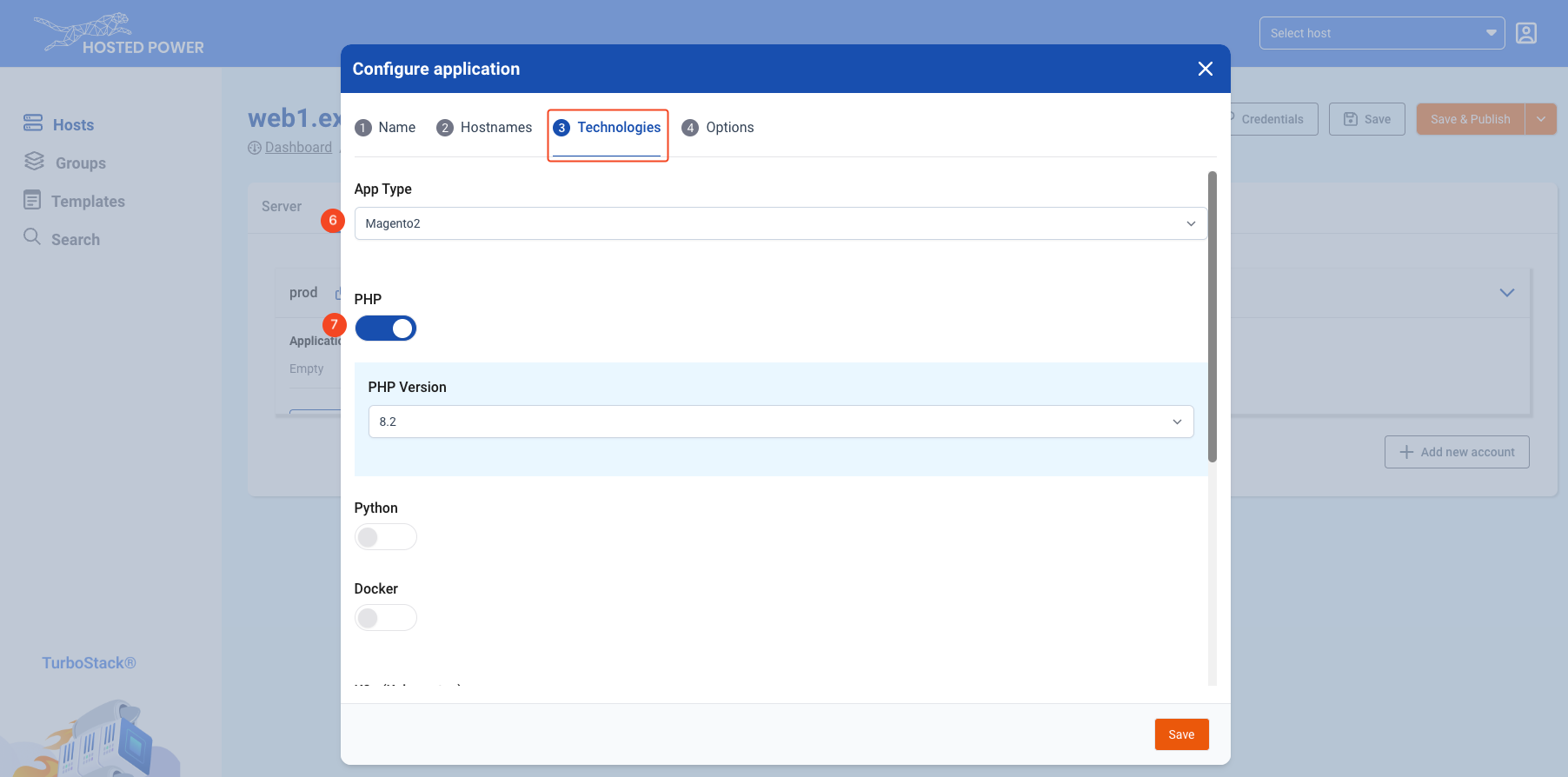
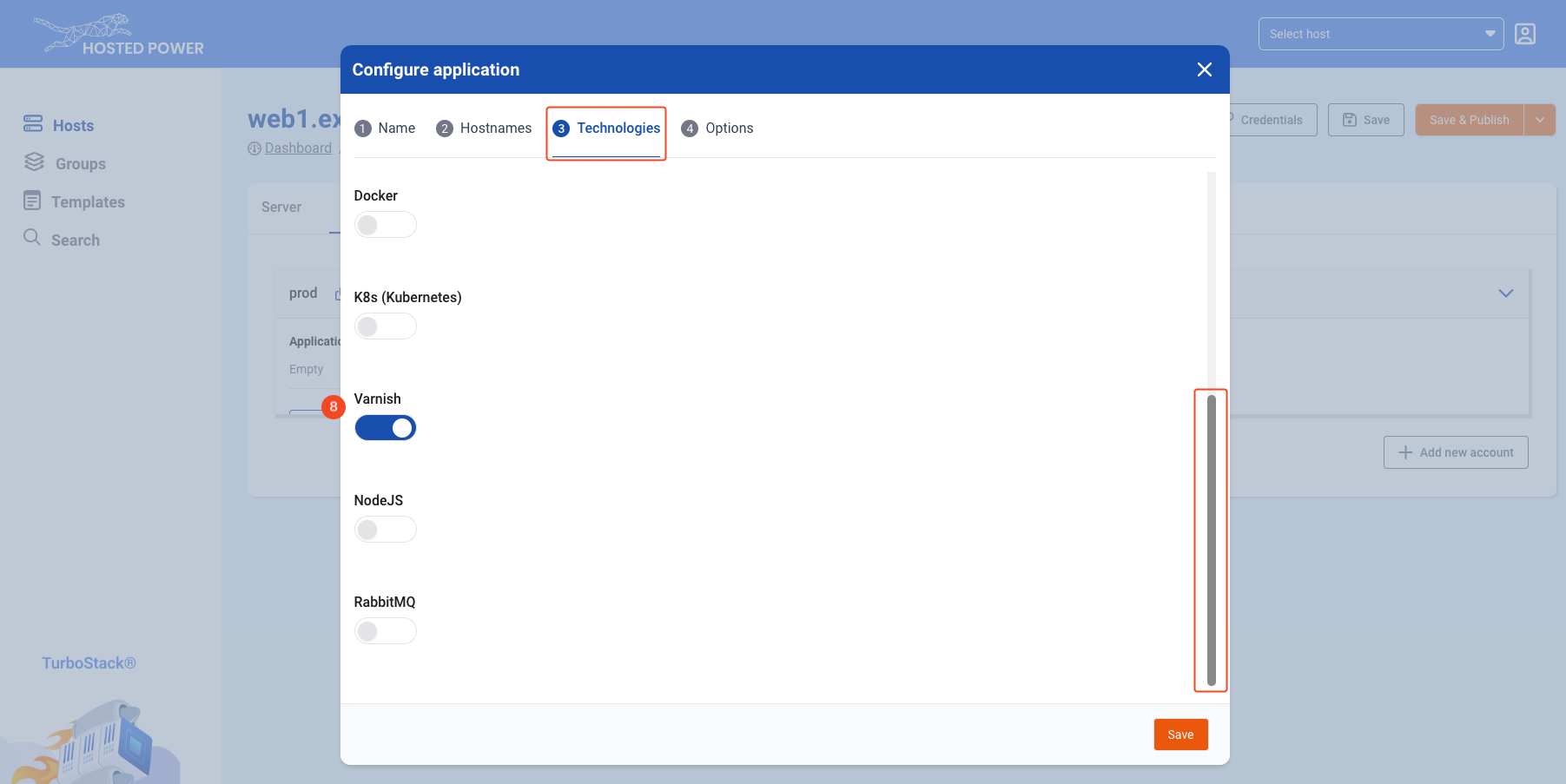
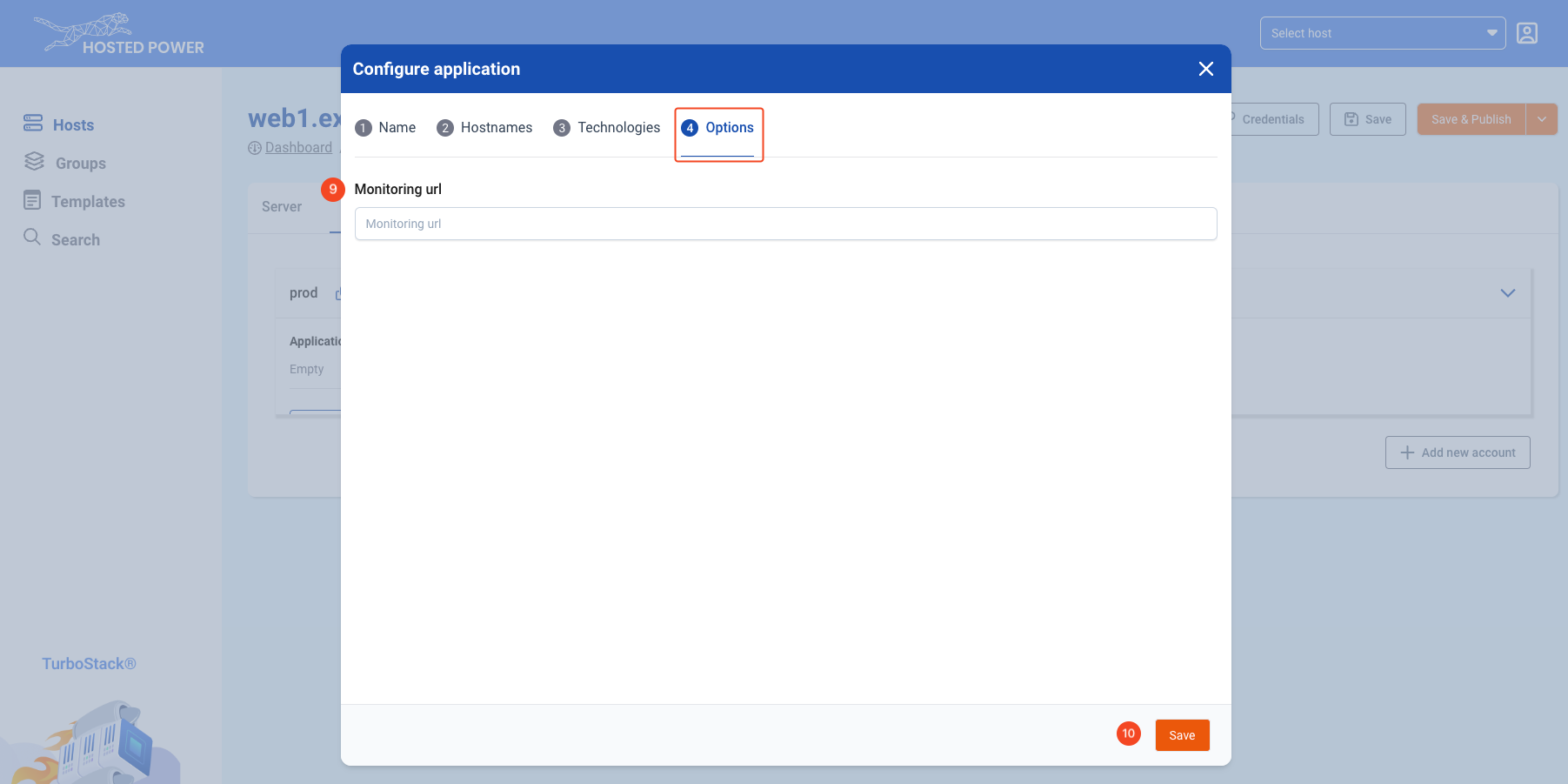
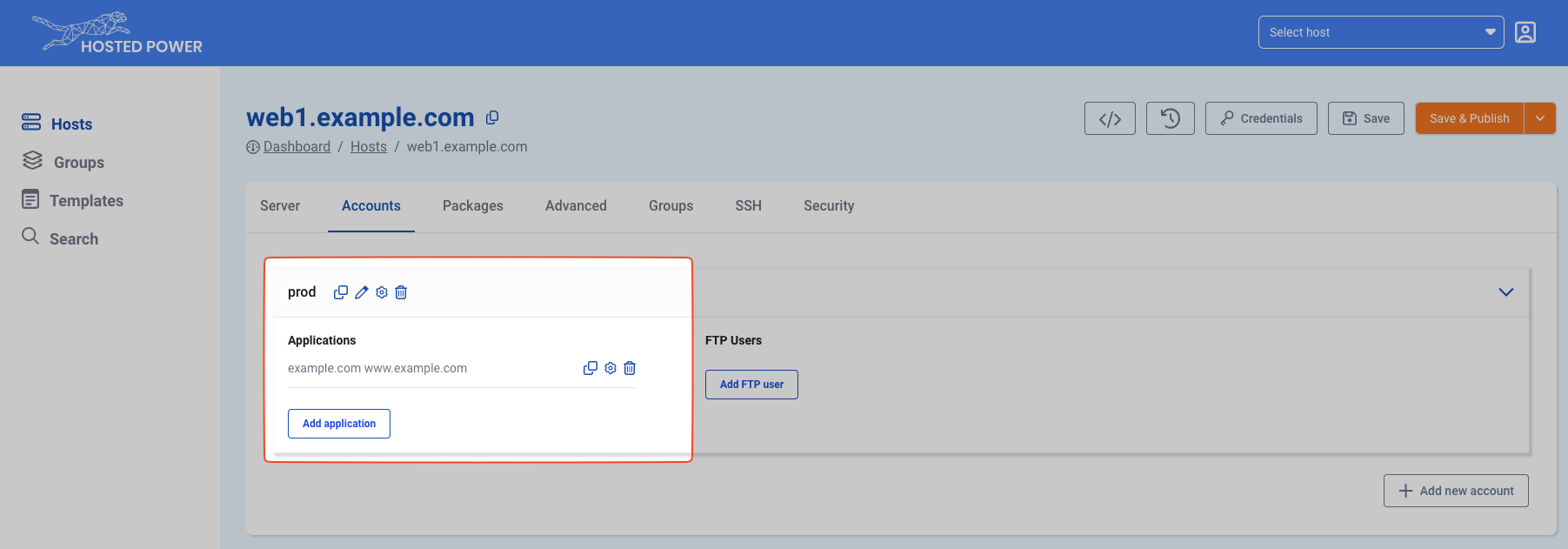
- Open the detail section for the user
- Click to add a new application
- The first application for each user should always be
default - Go to
Hostnamesand 1 or more names the website should listen on - Choose a website SSL certificate, there are 3 options:
letsencrypt(default),selfsignedandcustom(bring your own) - Go to
Technologiesand set the app type that matches your application - Enable PHP or another technology that your application requires
- Scroll down to enable
varnishon our websitedat - Optionally a
monitoring urlcan be set that Hosted Power will monitoring 24/7. - Click
Saveto save and exit the configuration wizard.
Now, the new application is configured, click Save & Publish to deploy the configuration to the server.
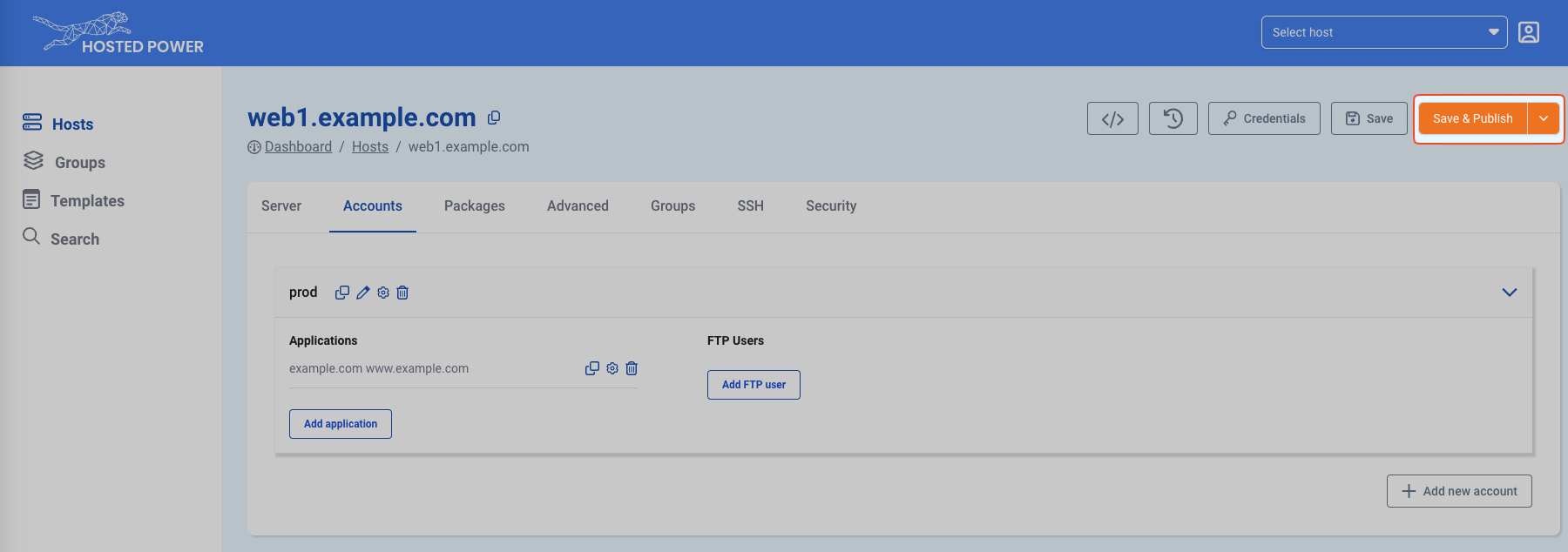
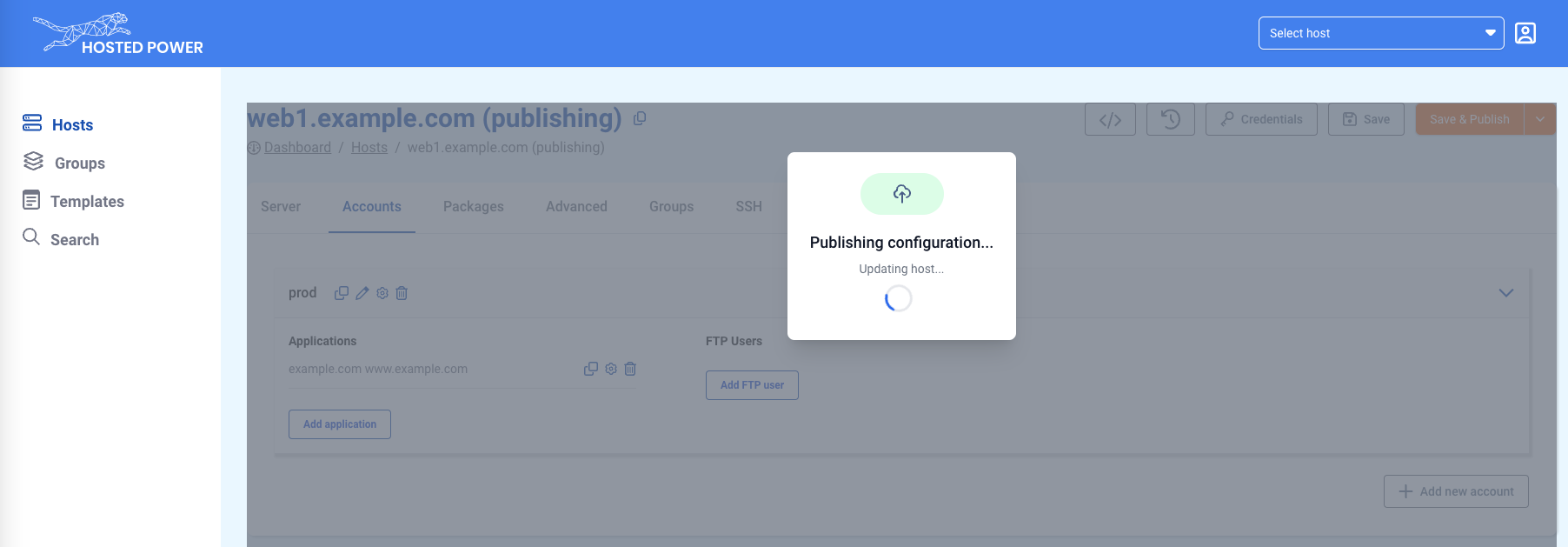
#
Creating a new application in source code mode (YAML)
Advanced
for more advanced users there also the YAML configuration. adding a new application can be done with
system_users:
- username: prod
vhosts:
- server_name: example.com www.example.com
app_type: magento2
php_version: "8.2"
varnish_enabled: true
cert_type: selfsigneda system_user (eg. prod) is needed before an application can be deployed