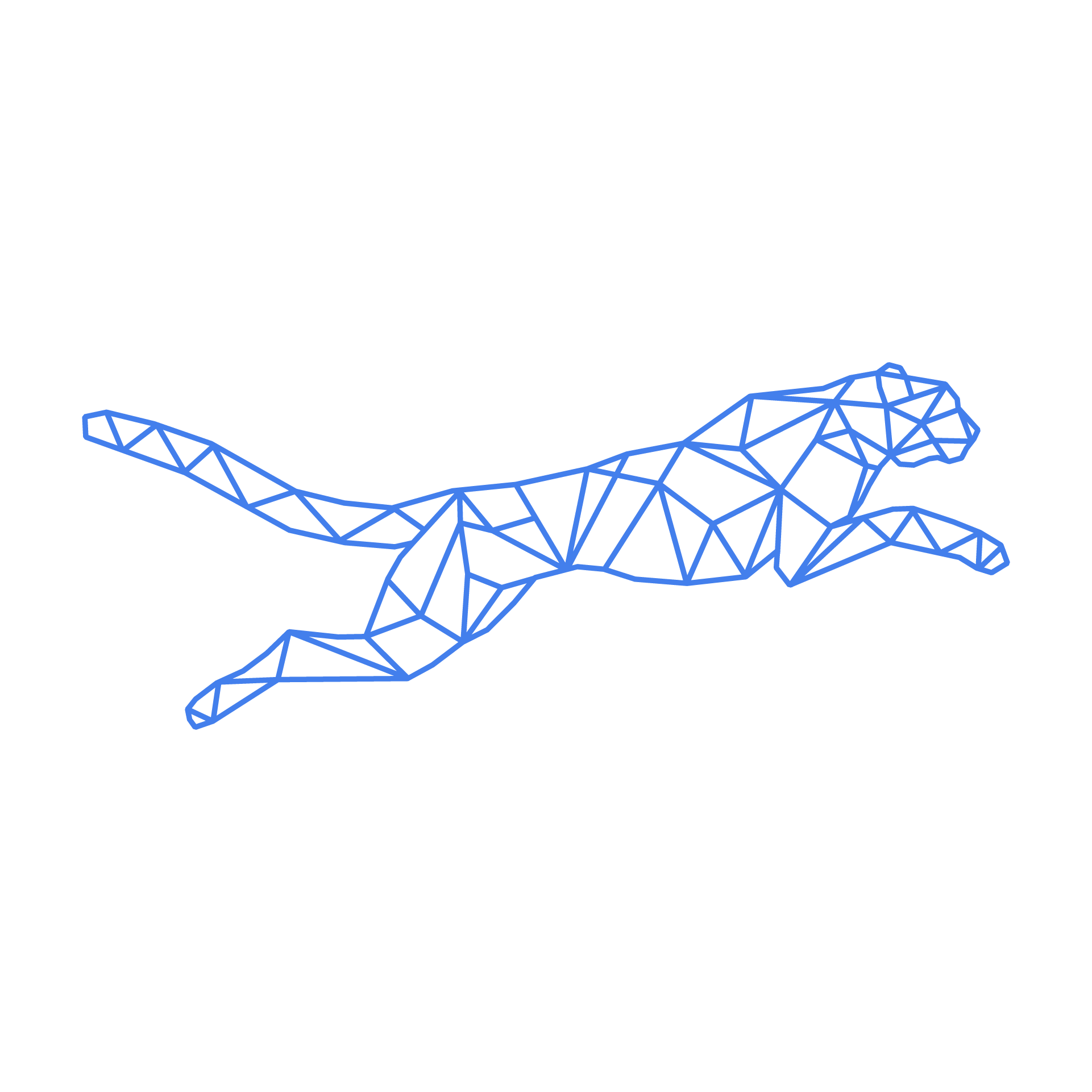#
DNS
The Hosted Power customer center has an application to manage DNS domains. It can be used to manage existing domains, or new ones after registering a new domain
Control panels
if you already use a control panel like DirectAdmin or cPanel, we recommend using those internal DNS management tools. More information on DNS management in those control panels can be found in their own respective knowledge bases.
#
Nameservers
The Hosted Power name servers:
ns1.hosted-power.com
ns2.hosted-power.com
ns3.hosted-power.comWhen transferring a domain, the current name servers will remain active until you manually switch to our name servers. Make sure all necessary DNS records are present before updating the name servers!
#
DNS Management
- Open the order menu
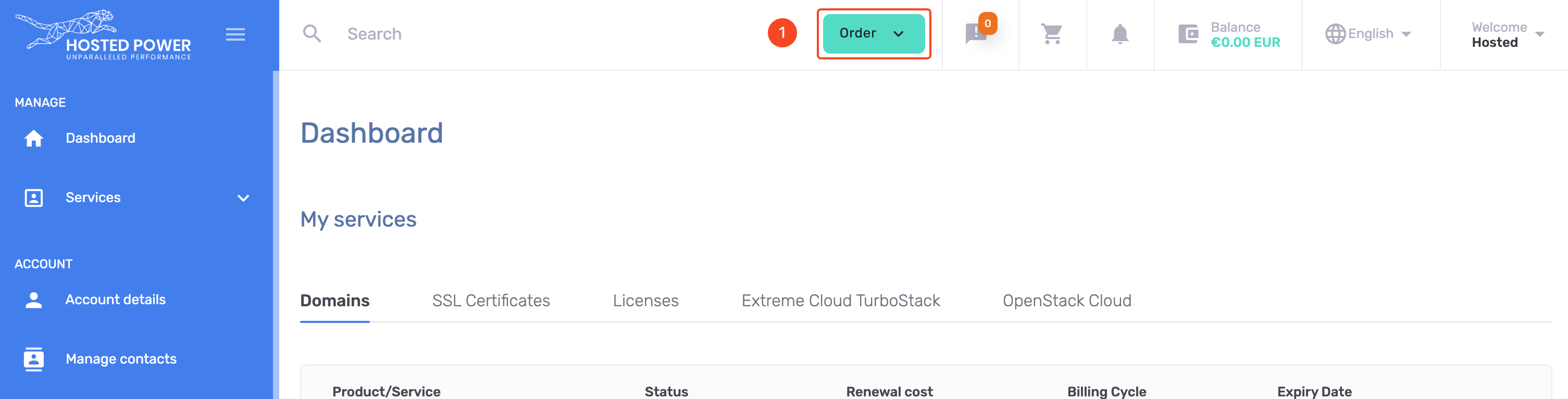
TurboStackNewDNS - Select
DNS Managementfrom the menu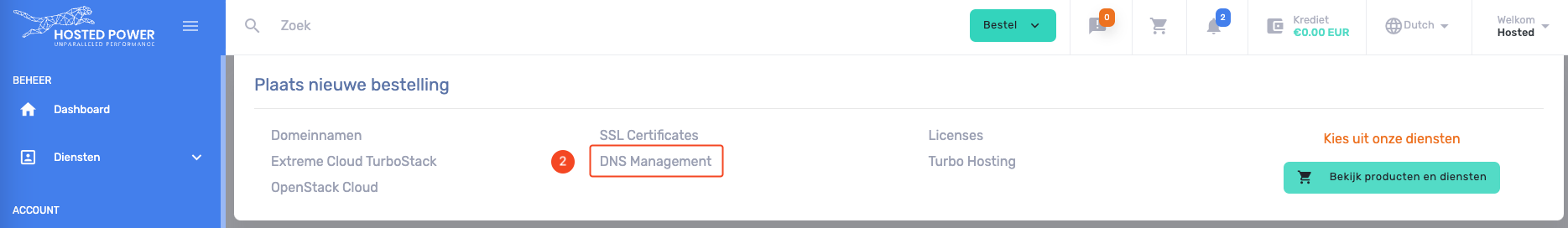
TurboStackNewDNS - checkout the
FREE
service
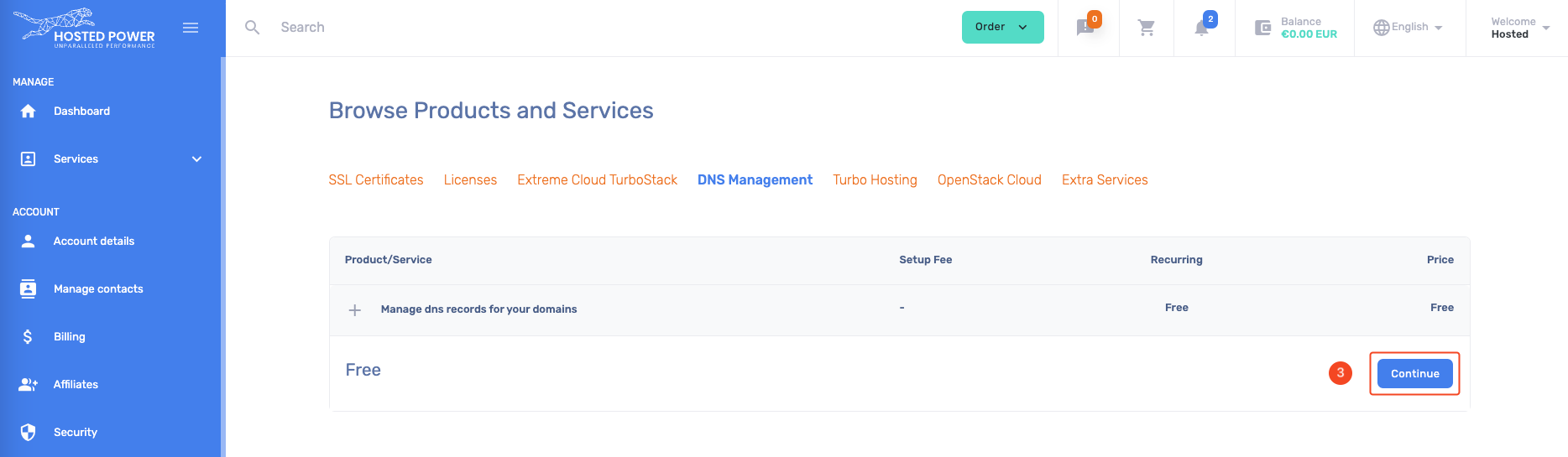
TurboStackNewDNS - The
DNS Managementservice is now available - Open the management tool
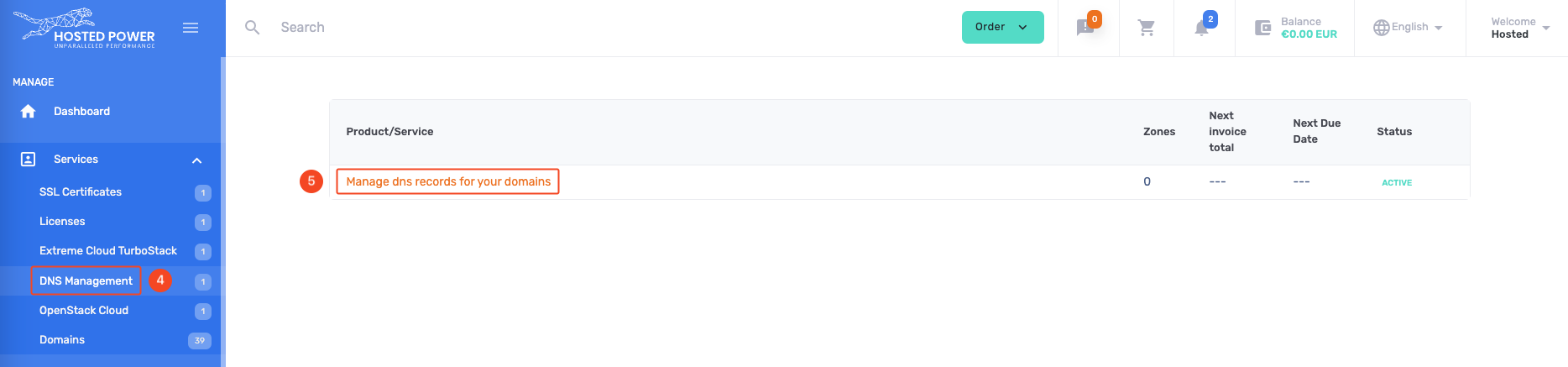
TurboStackNewDNS - Add 1 domain or multiple in bulk
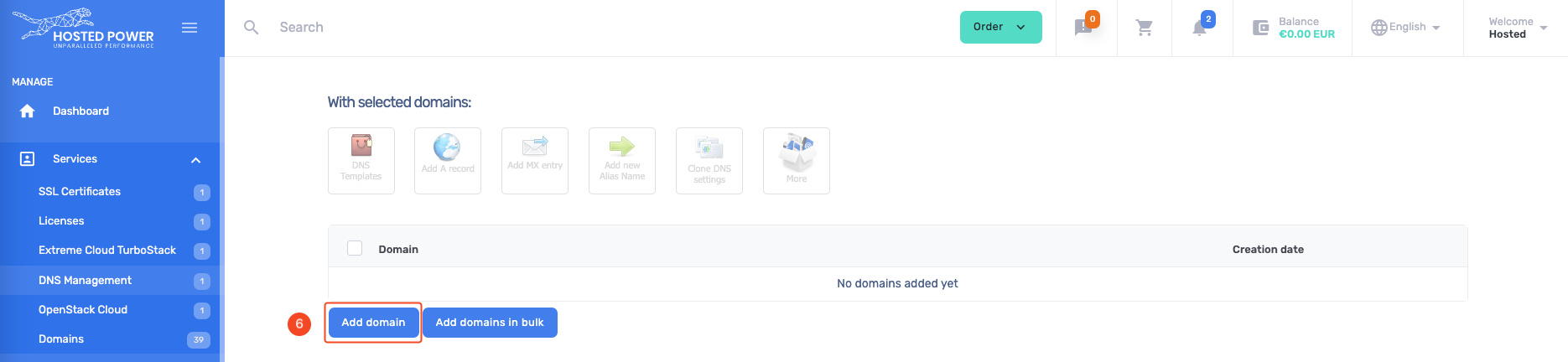
TurboStackNewDNS - Add the domain you already registered
- Accept the domain
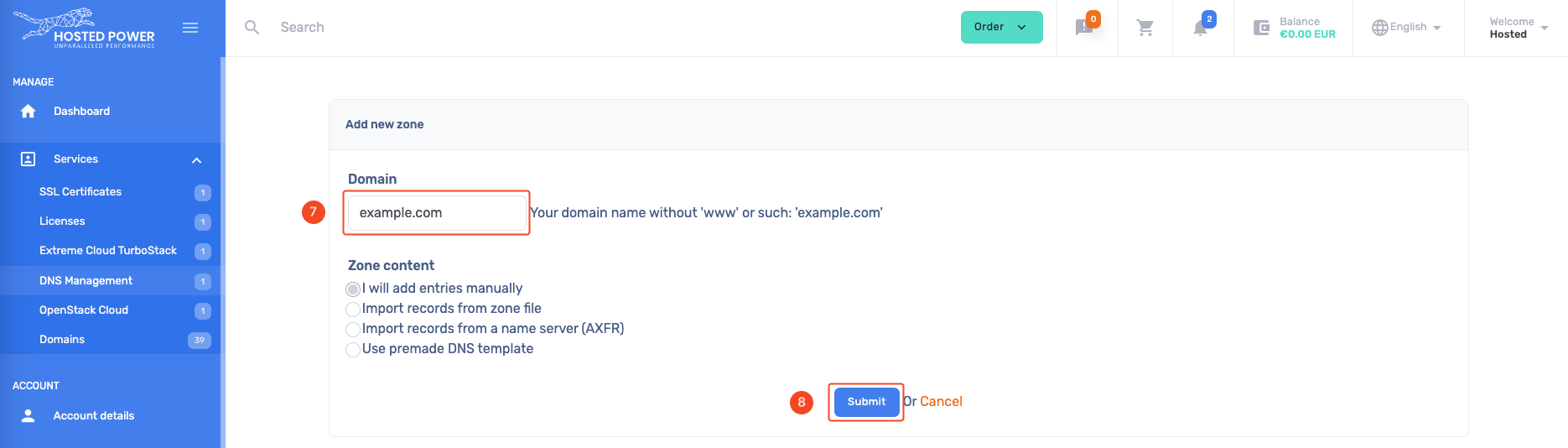
TurboStackNewDNS - New records can be added like:
A,AAAA,CNAME,TXT, ...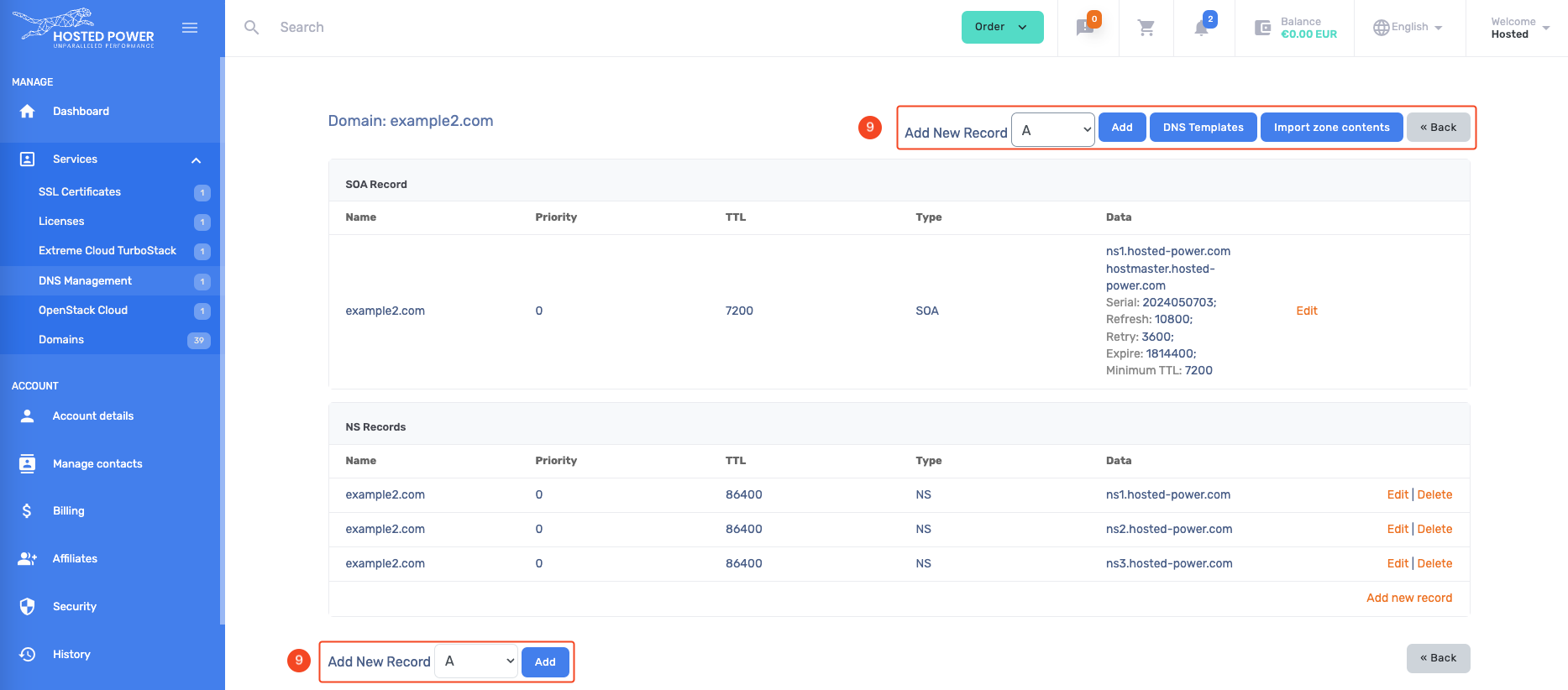
TurboStackNewDNS